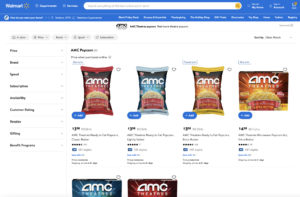Offer: Earn $300 with a new business account
Offer Expires: January 18, 2024
Open a new Business Complete Checking account at Chase and you can earn $300 with qualifying transactions.
This account has a monthly service fee that can be reduced from $15 to $0. See below for how you can eliminate this monthly fee.
How to get your $300 reward
- Open your account
Open a new Chase Business Complete Checking account - Fund your account
Deposit a total of $2,000 or more in new money into your new checking account within 30 days of offer enrollment. This new money cannot be funds held by your business at Chase or its affiliates - Maintain your account balance
You have to maintain at least a $2,000 balance for 60 days from the offer enrollment. - Complete 5 qualifying transactions
Qualifying transactions must be completed within 90 days of offer enrollment.
Qualifying transactions can be debit card purchases, accepting credit and debit card payments with QuickAccept, Chase QuickDeposit, ACH (Credits), wires (Credits and Debits), and Chase Online℠ Bill Pay
Once you have completed all of the offer requirements, Chase will deposit $300 (the offer amount) into your new account within 15 days.
Eliminate monthly fees
The MSF (Monthly Service Fee) on this account is $15. Chase will waive the fee if you complete qualifying activities in a monthly statement period.
Qualifying activities
- Link your Chase Private Client Checking, JPMorgan Classic Checking, or Private Client Checking Plus account
- Meet Chase Military Banking requirements, or fulfill one of the following qualifying activities
- Keep a Minimum Daily Ending Balance of $2,000 or more in the Chase Business Complete Checking account every business day during the monthly statement period, excluding the last business day of the statement period
- Receive $2,000 or more of aggregate eligible deposits (net of chargebacks, refunds, or other adjustments) into the Chase Business Complete Checking account, at least one day before the end of the monthly statement period, by using
- Chase QuickAccept including Chase Smart Terminal, InstaMed Patient Payments, InstaMed Patient Portal, or other eligible Chase Payment Solutions products
- Spend $2,000 or more on eligible Chase Ink® Business card purchases in the most recent monthly Ink card billing cycle, which may be different than your Chase Business Complete Checking monthly statement period